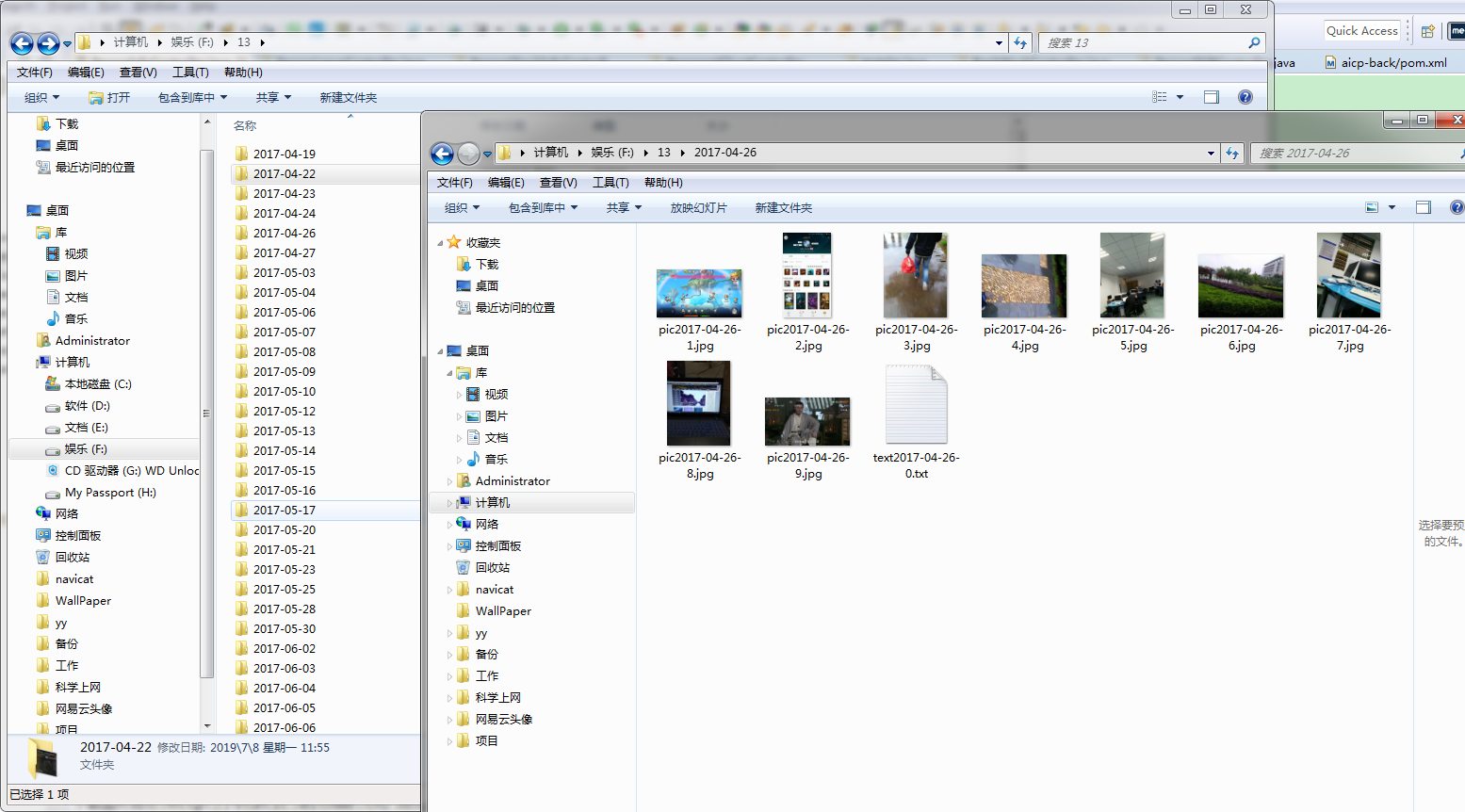| public static void main(String[] args) {
CloseableHttpClient client = null;
JSONArray jsonArray = JSONArray.parseArray(
"[{
"avatar": "http://static.withme.cn/585****",
"blocks": [{
"content": "今天天气不错******",
"type": "text"
}, {
"content": "http://static.withme.cn/84ac***",
"type": "pic"
}, {
"content": "http://static.withme.cn/5af2c***",
"type": "pic"
}, {
"content": "http://static.withme.cn/9a4e****",
"type": "pic"
}, {
"content": "http://static.withme.cn/9ffdb***",
"type": "pic"
}, {
"content": "http://static.withme.cn/da5e7db***",
"type": "pic"
}, {
"content": "http://static.withme.cn/e6ccf3764***",
"type": "pic"
}, {
"content": "http://static.withme.cn/73ca***",
"type": "pic"
}, {
"content": "http://static.wi***",
"type": "pic"
}, {
"content": "http://static.withme.cn/4cf7dde****",
"type": "pic"
}],
"dateStr": "2018-09-03",
"timeStr": "18:59:41"
},{...},{...},...]");
try {
for (int m = 0; m < jsonArray.size(); m++) {
JSONObject jsonPas = jsonArray.getJSONObject(m);
JSONArray array = JSONArray.parseArray(jsonPas.get("blocks").toString());
String time = jsonPas.get("dateStr").toString();
for (int j = 0; j < array.size(); j++) {
JSONObject jsPas = array.getJSONObject(j); // 遍历 jsonarray 数组,把每一个对象转成 json 对象
if (jsPas.get("type").equals("text")) {
FileWriter fileWriter = null;
try {
String filePath = "f:/13/" + time;
File dir = new File(filePath);
// 检查放置文件的文件夹路径是否存在,不存在则创建
if (!dir.exists()) {
dir.mkdirs();// mkdirs创建多级目录
}
File checkFile = new File(filePath + "/text" + time + "-" + j + ".txt");
// 检查目标文件是否存在,不存在则创建
if (!checkFile.exists()) {
checkFile.createNewFile();// 创建目标文件
}
// FileWriter(File file, boolean append),append为true时为追加模式,false或缺省则为覆盖模式
fileWriter = new FileWriter(checkFile, true);
String url = jsPas.get("content").toString();
// 向目标文件中写入内容
fileWriter.append(url);
fileWriter.flush();
System.out.println("写入成功!!");
} catch (IOException e) {
e.printStackTrace();
} finally {
try {
fileWriter.close();
} catch (IOException e) {
e.printStackTrace();
}
}
}
if (jsPas.get("type").equals("pic")) {
client = HttpClients.createDefault();
String url = jsPas.get("content").toString();
String path = "f:/13/" + time;
// System.out.println(jsPas.get("content"));
httpGetImg(client, url, path + "/pic" + time + "-" + j + ".jpg");
System.out.println("ok");
}
}
}
} catch (Exception e) {
e.printStackTrace();
} finally {
if (client != null) {
try {
client.close();
} catch (IOException e) {
e.printStackTrace();
}
}
}
}
/**
* 发送get请求, 下载图片
*
* @param url 路径
* @return
*/
public static void httpGetImg(CloseableHttpClient client, String imgUrl, String savePath) {
// 发送get请求
HttpGet request = new HttpGet(imgUrl);
// 设置请求和传输超时时间
RequestConfig requestConfig = RequestConfig.custom().setSocketTimeout(50000).setConnectTimeout(50000).build();
// 设置请求头
request.setHeader("User-Agent",
"Mozilla/5.0 (Windows NT 6.1; WOW64) AppleWebKit/537.1 (KHTML, like Gecko) Chrome/21.0.1180.79 Safari/537.1");
request.setConfig(requestConfig);
try {
CloseableHttpResponse response = client.execute(request);
if (HttpStatus.SC_OK == response.getStatusLine().getStatusCode()) {
HttpEntity entity = response.getEntity();
InputStream in = entity.getContent();
FileUtils.copyInputStreamToFile(in, new File(savePath));
System.out.println("下载图片成功:" + imgUrl);
}
} catch (IOException e) {
e.printStackTrace();
throw new RuntimeException(e);
} finally {
request.releaseConnection();
}
}
|